Cara Custom Scrollbar Menggunakan CSS
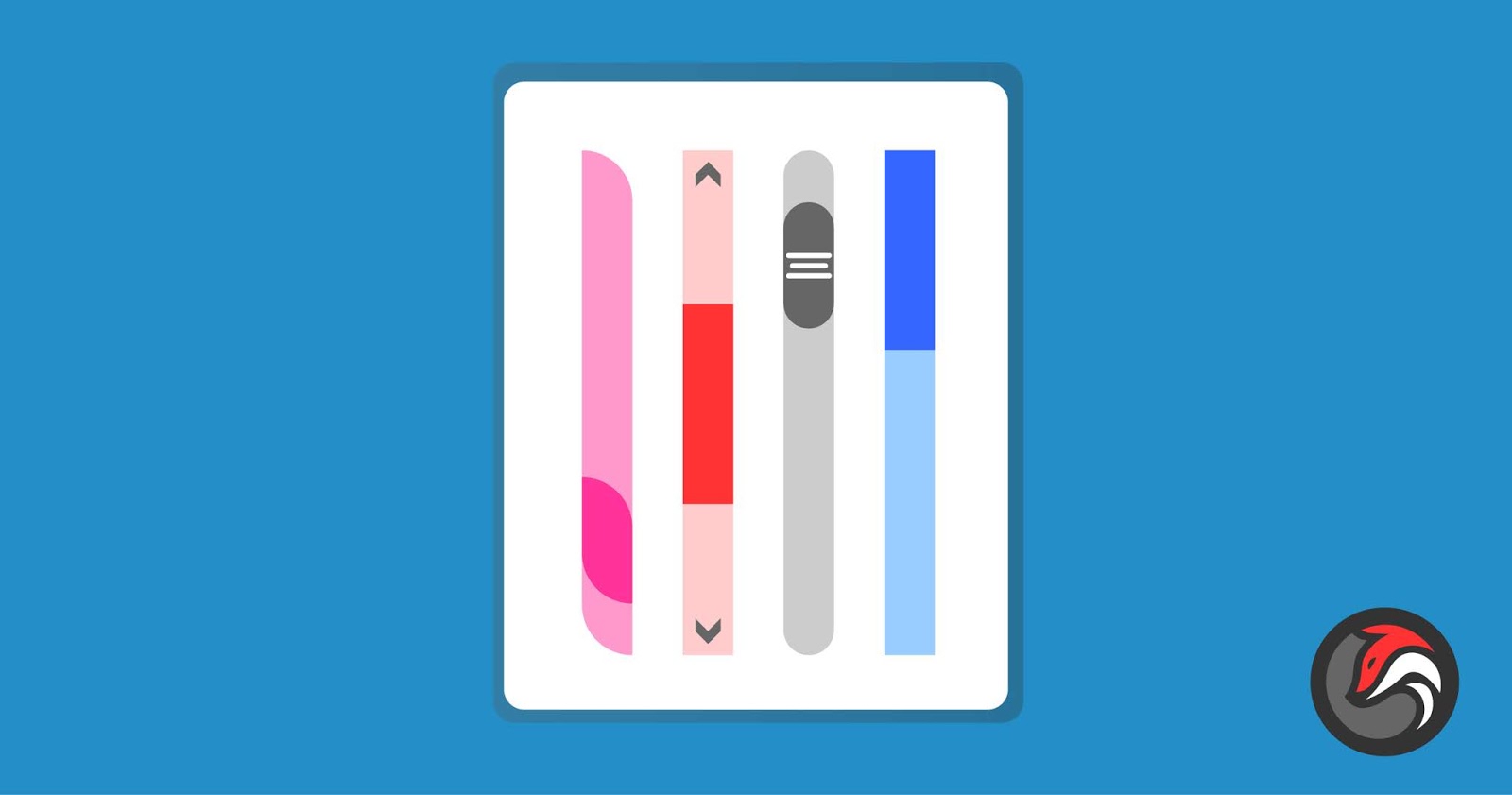
Tutorial Memberikan Style Pada Scrollbar Blogger, cara ini bisa untuk Mempercantik Tampilan Template Blogspot dan tentunya tidak akan memberatkan loading blog karena CSS ::-webkit-scrollbar ini cukup simpel.
Bagian-bagian Dari CSS webkit scrollbar
Kalian bisa mencustomize semua bagian scrollbar dengan menggunakan css webkit dibawah ini
::-webkit-scrollbar { /* 1 */ }
::-webkit-scrollbar-button { /* 2 */ }
::-webkit-scrollbar-track { /* 3 */ }
::-webkit-scrollbar-track-piece { /* 4 */ }
::-webkit-scrollbar-thumb { /* 5 */ }
::-webkit-scrollbar-corner { /* 6 */ }
::-webkit-resizer { /* 7 */ }

juga bisa menentukan bagian tertentu dan dari kondisi apa scrollbar akan diberi style, dengan menggabungkan css selector berikut
:horizontal
:vertical
:decrement
:increment
:start
:end
:double-button
:single-button
:no-button
:corner-present
:window-inactive
Source : webkit.org/blog/363/styling-scrollbars
:horizontalThe horizontal pseudo-class applies to any scrollbar pieces that have a horizontal orientation.
:verticalThe vertical pseudo-class applies to any scrollbar pieces that have a vertical orientation.
:decrementThe decrement pseudo-class applies to buttons and track pieces. It indicates whether or not the button or track piece will decrement the view’s position when used (e.g., up on a vertical scrollbar, left on a horizontal scrollbar).
:incrementThe increment pseudo-class applies to buttons and track pieces. It indicates whether or not a button or track piece will increment the view’s position when used (e.g., down on a vertical scrollbar, right on a horizontal scrollbar).
:startThe start pseudo-class applies to buttons and track pieces. It indicates whether the object is placed before the thumb.
:endThe end pseudo-class applies to buttons and track pieces. It indicates whether the object is placed after the thumb.
:double-buttonThe double-button pseudo-class applies to buttons and track pieces. It is used to detect whether a button is part of a pair of buttons that are together at the same end of a scrollbar. For track pieces it indicates whether the track piece abuts a pair of buttons.
:single-buttonThe single-button pseudo-class applies to buttons and track pieces. It is used to detect whether a button is by itself at the end of a scrollbar. For track pieces it indicates whether the track piece abuts a singleton button.
:no-buttonApplies to track pieces and indicates whether or not the track piece runs to the edge of the scrollbar, i.e., there is no button at that end of the track.
:corner-presentApplies to all scrollbar pieces and indicates whether or not a scrollbar corner is present.
:window-inactiveApplies to all scrollbar pieces and indicates whether or not the window containing the scrollbar is currently active. (In recent nightlies, this pseudo-class now applies to ::selection as well. We plan to extend it to work with any content and to propose it as a new standard pseudo-class.)
Cara Pemasangan Webkit Custom Scrollbar di Blog
- Masuk ke Edit HTML
- Lalu masukan CSS Custom Scrollbar berikut diatas tag
</head> - Save dan lihat hasilnya
<style>
/*INDOASIAP.blogspot.com*/
::-webkit-scrollbar {
width: 1em;
z-index: 100;
background-color: #bbbbbb;
}
::-webkit-scrollbar-thumb {
background-color: #fe6b8b;
box-shadow: 0 -100vh 0 100vh #fe6b8b;
}
</stle>
Jika kurang puas dengan style diatas, kalian bisa mengkreasikan dengan menambahkan CSS lain atau menggabungkan kedua selector diatas contoh
<style>
::-webkit-scrollbar-track-piece:start {
/* Select the top half (or left half) or scrollbar track individually */
}
::-webkit-scrollbar-thumb:window-inactive {
/* Select the thumb when the browser window isn't in focus */
}
::-webkit-scrollbar-button:horizontal:decrement:hover {
/* Select the down or left scroll button when it's being hovered by the mouse */
}
</style>
Demo Custom Scrollbar